The tests for nominal variables presented in this book are commonly used. They might be used to determine if there is an association between two nominal variables (“association tests”), or if counts of observations for a nominal variable match a theoretical set of proportions for that variable (“goodness-of-fit tests”).
Tests of symmetric margins, or marginal homogeneity, can determine if frequencies for one nominal variable are greater than that for another, or if there was a change in frequencies from sampling at one time to another. These are described here as “tests for paired nominal data.”
For tests of association, a measure of association, or effect size, should be reported.
When contingency tables include one or more ordinal variables, different tests of association are called for. (See Association Tests for Ordinal Tables). Effect sizes are specific for these situations. (See Measures of Association for Ordinal Tables.)
As a more advanced approach, models can be specified with nominal dependent variables. A common type of model with a nominal dependent variable is logistic regression.
Packages used in this chapter
The packages used in this chapter include:
• tidyr
• ggplot2
• ggmosaic
The following commands will install these packages if they are not already installed:
if(!require(tidyr)){install.packages("tidyr")}
if(!require(ggplot2)){install.packages("ggplot2")}
if(!require(ggmosaic)){install.packages("ggmosaic")}
Descriptive statistics and plots for nominal data
Descriptive statistics for nominal data are discussed in the “Descriptive statistics for nominal data” section in the Descriptive Statistics chapter.
Descriptive plots for nominal data are discussed in the “Examples of basic plots for nominal data” section in the Basic Plots chapter.
Contingency tables and matrices
Nominal data are often arranged in a contingency table of counts of observations for each cell of the table. For example, if there were 6 males and 4 females reading Sappho, 3 males and 4 females reading Stephen Crane, and 2 males and 5 females reading Judith Viorst, the data could be arranged as:
Gender
Male Female
Poet
Sappho 6 4
Crane 3 4
Viorst 2 5
This data can be read into R in the following manner as a matrix.
Matrix = as.matrix(read.table(header=TRUE, row.names=1, text="
Poet Male Female
Sappho 6 4
Crane 3 4
Viorst 2 5
"))
Matrix
Male Female
Sappho 6 4
Crane 3 4
Viorst 2 5
It is helpful to look at totals for columns and rows.
colSums(Matrix)
Male Female
11 13
rowSums(Matrix)
Sappho Crane Viorst
10 7 7
Bar plots
Simple bar charts and mosaic plots are also helpful.
barplot(Matrix,
beside = TRUE,
legend = TRUE,
ylim = c(0, 8), ### y-axis: used to
prevent legend overlapping bars
cex.names = 0.8, ### Text size for bars
cex.axis = 0.8, ### Text size for
axis
args.legend = list(x = "topright", ### Legend location
cex = 0.8, ###
Legend text size
bty = "n")) ### Remove legend box

Matrix.t = t(Matrix) ### Transpose
Matrix for the next plot
barplot(Matrix.t,
beside = TRUE,
legend = TRUE,
ylim = c(0, 8), ### y-axis: used to
prevent legend overlapping bars
cex.names = 0.8, ### Text size for bars
cex.axis = 0.8, ### Text size for
axis
args.legend = list(x = "topright", ### Legend location
cex = 0.8, ###
Legend text size
bty = "n")) ### Remove legend box
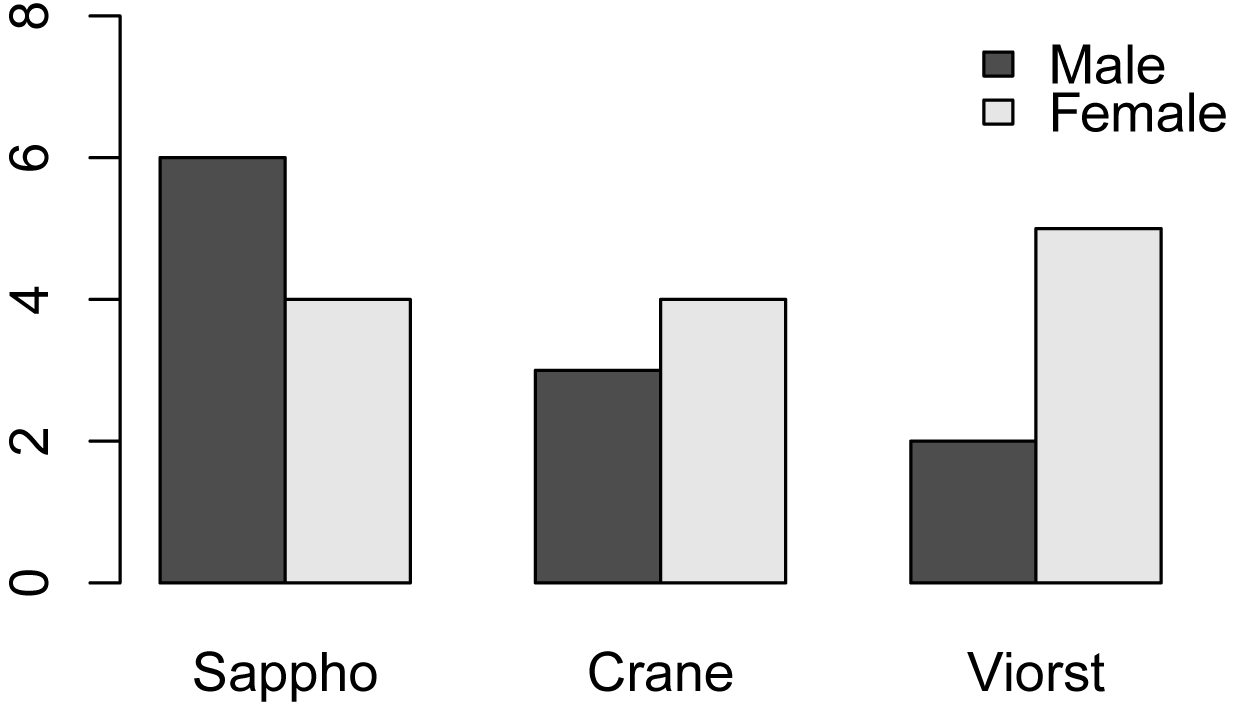
Mosaic plots
Mosaic plots are very useful for visualizing the association between two nominal variables but can be somewhat tricky to interpret for those unfamiliar with them. Note that the column width is determined by the number of observations in that category. In this case, the Sappho column is wider because more students are reading Sappho than the other two poets. Note, too, that the number of observations in each cell is determined by the area of the cell, not its height. In this case, the Sappho–Female cell and the Crane–Female cell have the same count (4), and so the same area. The Crane–Female cell is taller than the Sappho–Female because it is a higher proportion of observations for that author (4 out of 7 Crane readers compared with 4 out of 10 Sappho readers).
mosaicplot(Matrix,
color=TRUE,
cex.axis=0.8)
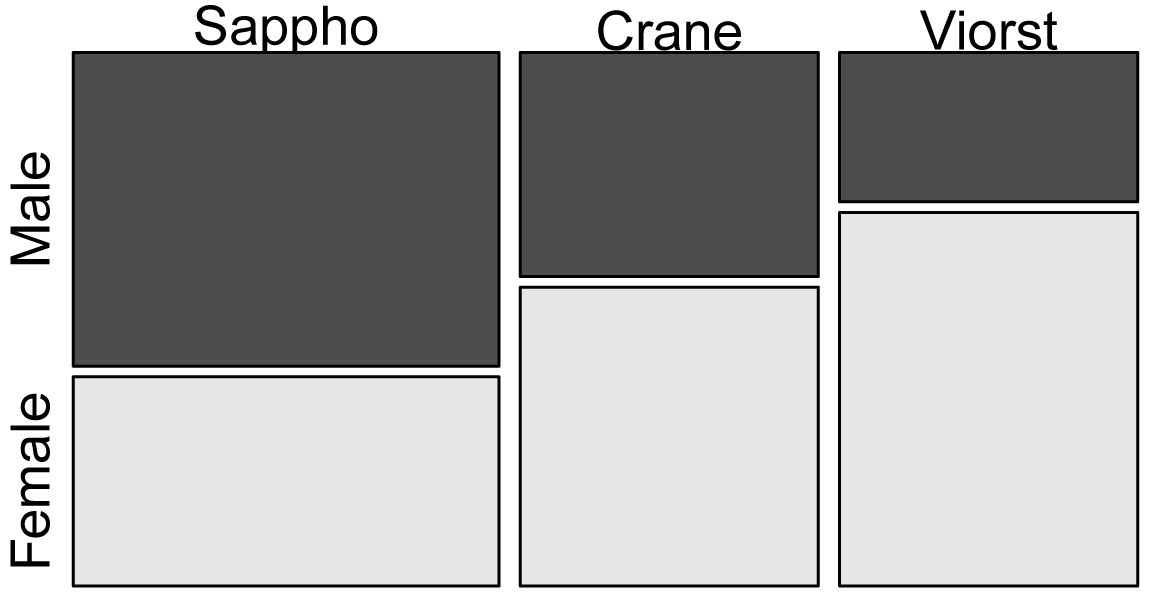
Working with proportions
It is often useful to look at proportions of counts within nominal tables.
In this example we may want to look at the proportion of each Gender within each Poet. That is, the proportions in each row of the first table below sum to 1. This arrangement is indicated with the margin=1option.
Props = prop.table(Matrix, margin = 1)
Props
Male Female
Sappho 0.6000000 0.4000000
Crane 0.4285714 0.5714286
Viorst 0.2857143 0.7142857
To plot these proportions, we will first transpose the table.
Props.t = t(Props)
Props.t
Sappho Crane Viorst
Male 0.6 0.4285714 0.2857143
Female 0.4 0.5714286 0.7142857
barplot(Props.t,
beside = TRUE,
legend = TRUE,
ylim = c(0, 1), ### y-axis: used to
prevent legend overlapping bars
cex.names = 0.8, ### Text size for
bars
cex.axis = 0.8, ### Text size for
axis
col = c("mediumorchid1","mediumorchid4"),
ylab = "Proportion within each Poet",
xlab = "Poet",
args.legend = list(x = "topright", ### Legend location
cex = 0.8, ###
Legend text size
bty = "n")) ### Remove box

Optional analyses: converting among matrices, tables, counts, and cases
In R, most simple analyses for nominal data expect the data to be in a matrix format. However, data may be in a long format, either with each row representing a single observation (cases), or with each row containing a count of observations (counts).
It is relatively easy to convert among these different forms of data.
Long-format with each row as an observation (cases)
Data = read.table(header=TRUE, stringsAsFactors=TRUE, text="
Poet Gender
Sappho Male
Sappho Male
Sappho Male
Sappho Male
Sappho Male
Sappho Male
Sappho Female
Sappho Female
Sappho Female
Sappho Female
Crane Male
Crane Male
Crane Male
Crane Female
Crane Female
Crane Female
Crane Female
Viorst Male
Viorst Male
Viorst Female
Viorst Female
Viorst Female
Viorst Female
Viorst Female
")
### Order factors by the order in data frame
### Otherwise, xtabs will alphabetize
them
Data$Poet = factor(Data$Poet,
levels=unique(Data$Poet))
Data$Gender = factor(Data$Gender,
levels=unique(Data$Gender))
Cases to table
Table = xtabs(~ Poet + Gender,
data=Data)
Table
Gender
Poet Male Female
Sappho 6 4
Crane 3 4
Viorst 2 5
Cases to Counts
Table = xtabs(~ Poet + Gender,
data=Data)
Counts = as.data.frame(Table)
Counts
Poet Gender Freq
1 Sappho Male 6
2 Crane Male 3
3 Viorst Male 2
4 Sappho Female 4
5 Crane Female 4
6 Viorst Female 5
Long-format with counts of observations (counts)
Counts = read.table(header=TRUE, stringsAsFactors=TRUE, text="
Poet Gender Freq
Sappho Male 6
Sappho Female 4
Crane Male 3
Crane Female 4
Viorst Male 2
Viorst Female 5
")
### Order factors by the order in data frame
### Otherwise, xtabs will alphabetize them
Counts$Poet = factor(Counts$Poet,
levels=unique(Counts$Poet))
Counts$Gender = factor(Counts$Gender,
levels=unique(Counts$Gender))
Counts to Table
Table = xtabs(Freq ~ Poet + Gender,
data=Counts)
Table
Gender
Poet Male Female
Sappho 6 4
Crane 3 4
Viorst 2 5
Counts to Cases
(Some code taken from Stack Overflow (2011).)
Long = Counts[rep(row.names(Counts), Counts$Freq), c("Poet", "Gender")]
rownames(Long) = seq(1:nrow(Long))
Long
Poet Gender
1 Sappho Male
2 Sappho Male
3 Sappho Male
4 Sappho Male
5 Sappho Male
6 Sappho Male
7 Sappho Female
8 Sappho Female
9 Sappho Female
10 Sappho Female
11 Crane Male
12 Crane Male
13 Crane Male
14 Crane Female
15 Crane Female
16 Crane Female
17 Crane Female
18 Viorst Male
19 Viorst Male
20 Viorst Female
21 Viorst Female
22 Viorst Female
23 Viorst Female
24 Viorst Female
Counts to Cases with tidyr
Using the uncount function in the tidyr package will make quick work of converting a data frame of counts to cases in long format.
library(tidyr)
Long = uncount(Counts, Freq)
Long
Matrix form
Matrix = as.matrix(read.table(header=TRUE, row.names=1, text="
Poet Male Female
Sappho 6 4
Crane 3 4
Viorst 2 5
"))
Matrix
Male Female
Sappho 6 4
Crane 3 4
Viorst 2 5
Matrix to table
Table = as.table(Matrix)
Table
Male Female
Sappho 6 4
Crane 3 4
Viorst 2 5
Matrix to counts
Table = as.table(Matrix)
Counts = as.data.frame(Table)
colnames(Counts) = c("Poet", "Gender", "Freq")
Counts
Poet Gender Freq
1 Sappho Male 6
2 Crane Male 3
3 Viorst Male 2
4 Sappho Female 4
5 Crane Female 4
6 Viorst Female 5
Matrix to Cases
(Some code taken from Stack Overflow (2011).)
Table = as.table(Matrix)
Counts = as.data.frame(Table)
colnames(Counts) = c("Poet", "Gender", "Freq")
Long = Counts[rep(row.names(Counts), Counts$Freq), c("Poet", "Gender")]
rownames(Long) = seq(1:nrow(Long))
Long
Poet Gender
1 Sappho Male
2 Sappho Male
3 Sappho Male
4 Sappho Male
5 Sappho Male
6 Sappho Male
7 Crane Male
8 Crane Male
9 Crane Male
10 Viorst Male
11 Viorst Male
12 Sappho Female
13 Sappho Female
14 Sappho Female
15 Sappho Female
16 Crane Female
17 Crane Female
18 Crane Female
19 Crane Female
20 Viorst Female
21 Viorst Female
22 Viorst Female
23 Viorst Female
24 Viorst Female
Matrix to Cases with tidyr
Table = as.table(Matrix)
Counts = as.data.frame(Table)
colnames(Counts) = c("Poet", "Gender", "Freq")
library(tidyr)
Long = uncount(Counts, Freq)
rownames(Long) = seq(1:nrow(Long))
Long
Table to matrix
Matrix = as.matrix(Table)
Matrix
Male Female
Sappho 6 4
Crane 3 4
Viorst 2 5
Optional analyses: obtaining information about a matrix or table object
Matrix
Male Female
Sappho 6 4
Crane 3 4
Viorst 2 5
class(Matrix)
[1] "matrix"
typeof(Matrix)
[1]"integer"
attributes(Matrix)
$dim
[1] 3 2
$dimnames
$dimnames[[1]]
[1] "Sappho" "Crane" "Viorst"
$dimnames[[2]]
[1] "Male" "Female"
str(Matrix)
int [1:3, 1:2] 6 3 2 4 4 5
- attr(*, "dimnames")=List of 2
..$ : chr [1:3] "Sappho" "Crane" "Viorst"
..$ : chr [1:2] "Male" "Female"
colnames(Matrix)
[1] "Male" "Female"
rownames(Matrix)
[1] "Sappho" "Crane" "Viorst"
Optional analyses: adding headings to the names of the rows and columns
Matrix = as.matrix(read.table(header=TRUE, row.names=1, text="
Poet Male Female
Sappho 6 4
Crane 3 4
Viorst 2 5
"))
Matrix
Male Female
Sappho 6 4
Crane 3 4
Viorst 2 5
names(dimnames(Matrix))=c("Poet", "Gender")
Matrix
Gender
Poet Male Female
Sappho 6 4
Crane 3 4
Viorst 2 5
attributes(Matrix)
$dim
[1] 3 2
$dimnames
$dimnames$Poet
[1] "Sappho" "Crane" "Viorst"
$dimnames$Gender
[1] "Male" "Female"
str(Matrix)
str(Matrix)
int [1:3, 1:2] 6 3 2 4 4 5
- attr(*, "dimnames")=List of 2
..$ Poet: chr [1:3] "Sappho" "Crane" "Viorst"
..$ Gender: chr [1:2] "Male" "Female"
Optional analyses: creating a matrix or table from a vector of values
In the following example, the data are entered by row, and the byrow=TRUE option is used. Also note that the value for ncol should specify the number of columns so that the matrix is constructed as intended.
The dimnames function is used to specify the row names, column names, and the headings for the rows and columns. Another example is given using the rownames and colnames functions, which may be easier to parse.
Also note that the 4, 3, 2, and 1 in the first table are the labels for the columns. I bolded and underlined them in the output to make this a little more clear. Normally this formatting doesn’t appear in the output.
### Example from Freeman (1965), Table
10.7
Counts = c(52, 28, 40, 34, 7, 9, 16, 10, 8, 4, 10, 9, 12, 6, 7, 5)
Courtship = matrix(Counts,
byrow = TRUE,
ncol = 4,
dimnames = list(Preferred.trait =
c("Companionability",
"PhysicalAppearance",
"SocialGrace",
"Intelligence"),
Family.income = c("4", "3",
"2", "1")))
Courtship
Family.income
Preferred.trait 4 3 2 1
Companionability 52 28 40 34
PhysicalAppearance 7 9 16 10
SocialGrace 8 4 10 9
Intelligence 12 6 7 5
### Example from Freeman (1965), Table
10.6
Counts = c(1, 2, 5, 2, 0, 10, 5, 5, 0, 0, 0, 0, 2, 2, 1, 0, 0, 0, 2, 3)
Social = matrix(Counts, byrow=TRUE, ncol=5)
Social
[,1] [,2] [,3] [,4] [,5]
[1,] 1 2 5 2 0
[2,] 10 5 5 0 0
[3,] 0 0 2 2 1
[4,] 0 0 0 2 3
rownames(Social) = c("Single", "Married",
"Widowed", "Divorced")
colnames(Social) = c("5", "4", "3",
"2", "1")
names(dimnames(Social)) = c("Marital.status",
"Social.adjustment")
Social
Social.adjustment
Marital.status 5 4 3 2 1
Single 1 2 5 2 0
Married 10 5 5 0 0
Widowed 0 0 2 2 1
Divorced 0 0 0 2 3
Optional analyses: plots with ggplot2
### Create the data frame as counts
Counts = read.table(header=TRUE, stringsAsFactors=TRUE, text="
Poet Gender Freq
Sappho Male 6
Sappho Female 4
Crane Male 3
Crane Female 4
Viorst Male 2
Viorst Female 5
")
### Convert the data frame to long form
library(tidyr)
Long = uncount(Counts, Freq)
rownames(Long) = seq(1:nrow(Long))
### Order factors by the order in data frame
### Otherwise, ggplot will alphabetize them
Long$Poet = factor(Long$Poet,
levels=unique(Long$Poet))
Long$Gender = factor(Long$Gender,
levels=unique(Long$Gender))
### Create the first bar plot of counts
library(ggplot2)
ggplot(Long, aes(Gender, ..count..)) +
geom_bar(aes(fill = Poet), position = "dodge") +
scale_fill_manual(values=c("blue", "cornflowerblue",
"deepskyblue")) +
ylab("Count\n") +
xlab("\nGender") +
theme_bw() +
theme(axis.text.x = element_text(face="bold"),
axis.text.y = element_text(face="bold"))

### Create the second bar plot of
counts
ggplot(Long, aes(Poet, ..count..)) +
geom_bar(aes(fill = Gender), position = "dodge") +
scale_fill_manual(values=c("darkseagreen", "seagreen")) +
ylab("Count\n") +
xlab("\nPoet") +
theme_bw() +
theme(axis.text.x = element_text(face="bold"),
axis.text.y = element_text(face="bold"))

### Create a bar plot with proportions
XT = xtabs(~ Gender + Poet, data=Long)
Props = prop.table(XT, margin = 2)
DataProps = as.data.frame(Props)
ggplot(DataProps, aes(x=Poet, y=Freq, fill=Gender)) +
geom_bar(stat="identity", position = "dodge") +
scale_fill_manual(values=c("mediumorchid1","mediumorchid4"))
+
ylab("Proportion within each poet\n") +
xlab("\nPoet") +
theme_bw() +
theme(axis.text.x = element_text(face="bold"),
axis.text.y = element_text(face="bold"))
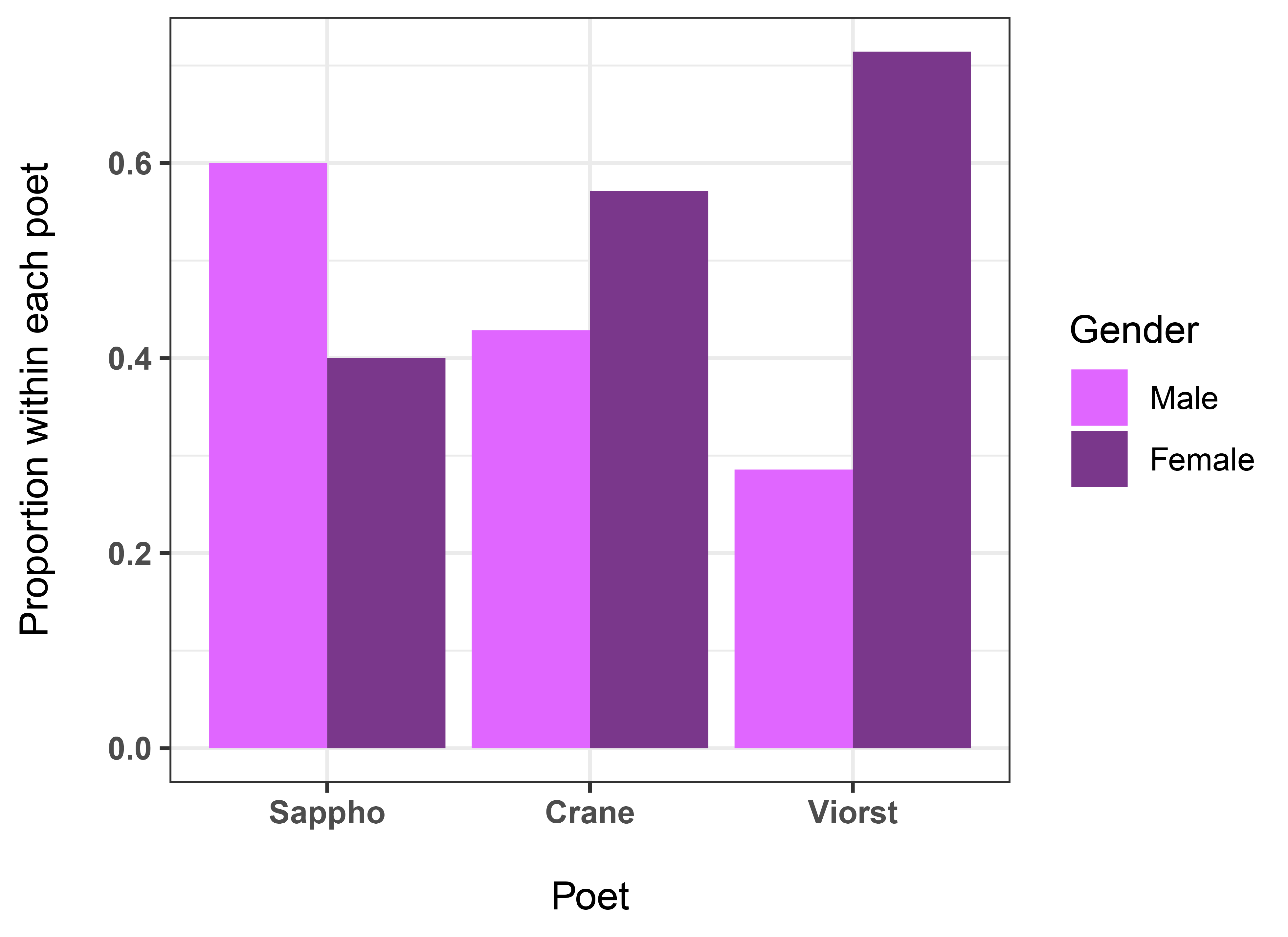
### Create a mosaic plot
library(ggmosaic)
ggplot(data = Long) +
geom_mosaic(aes(x = product(Poet), fill = Gender)) +
scale_fill_manual(values=c("darkseagreen", "seagreen")) +
ylab("Gender\n") +
xlab("\nPoet") +
theme_bw() +
theme(axis.text.x = element_text(face="bold"),
axis.text.y = element_text(face="bold"))

References
Freeman, L.C. 1965. Elementary Applied Statistics for Students in Behavioral Science. Wiley.
Stack Overflow. 2011. “Replicate each row of data.frame and specify the number of replications for each row.” stackoverflow.com/questions/2894775/repeat-each-row-of-data-frame-the-number-of-times-specified-in-a-column.
![Cohansey River, Fairfield, New Jersey [banner]](images/banner.jpg)